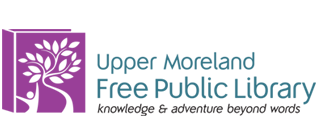The Library has a Geocache!
Geocaching is a location-based scavenger hunt style game using your smart phone or GPS receiver. To get started, follow these three simple steps:
- Create an account. Create an account online at geocaching.com or through their app to view a map of geocaches near you.
- Find a geocache. Use the app or a browser on your mobile device or your GPS receiver to navigate to a geocache nearby (the library geocache is GCA27NF).
- Share your experience. Once you find the geocache, sign and date the logbook. Place the geocache back where you found it and log your experience online.
Scan this QR code to watch a quick video about geocaching

Already have a geocaching.com account? Login to your account and search for cache GCA27NF or So much more than reading. Our cache is a multi-cache which starts outside of the library and finishes inside.
*Important*
Our geocache does not require a premium Geocaching.com subscription. However, because it is a multi-cache, it does not show up on the official geocaching.com app for iPhone and Android. To bypass this, you can open a browser on your phone, go to geocaching.com and enter your login information.
If you cannot access the geocache, click here to get access to our paper-based hints.
Need help? Ask the library staff at our Information Desk.